Updates are an integral part of the development of OSes and other software which generally the parent company takes up as a task to provide their users with frequent updates. Updates improve the software or the OS to make it better, so users get to experience the best, improving the chance of the software to become popular and widely used. Well, updates have been a part of Windows features that provides users with improvements, so the OS can run smoothly. With Windows being one of the most used computer OSes out there, Microsoft tries harder to provide better features to their users. Microsoft started out in the mid-1980s by developing and releasing computer OSes and have come a long way. Microsoft’s recent Windows OS has been sensational and millions of users from all around the world have installed the OS on their compatible computers.

Well, Windows 11 is the latest Windows release and Microsoft had put in a lot of effort to make it a next-generation OS. the OS seems to be different from Windows 10 and Microsoft is pushing harder to make it even better. Ever since the release of Windows 11 people have flocked in to update their OSes to the latest version and ger a better experience. Well, Microsoft had promised a lot in their new Windows 11 OS but the first official release had some missing features which Microsoft is adding with updates.
Recommended Post:- Fixed: Error 0x80073d0b Blocks Moving Games to another Drive in Windows 10/11
Concerning the updates Microsoft has been doing a fair job of providing timely updates and bug fixes, so the OS can keep running smoothly on computers and provide users with maximum features. So, here in this article, we will elaborate discussion the recent optional update released by Microsoft with an updated number KB5008353. You can find all the important aspects of this update and know about the update before jumping into updating your Windows 11 computer.
What’s New and Improved With Windows 11 Optional Update KB5008353
The optional update brings in many improvements to the OS that excludes security improvements. This update will seem to be a fair deal and you can find the list of improvements the update brings to the table.
Once you have installed the optional update KB5008353, the build number will change to 22000.469. You will also notice some major changes to the OS.
- An audio issue that caused audit devices to stop responding when using hardware-accelerated Bluetooth audio has been fixed.
- An issue with the taskbar that displays the icons of applications that are not running has been fixed after installing the update.
- An issue that accidentally display the mute icon in the taskbar has been fixed.
- The update adds a new “your Microsoft Accounts” page in the accounts option in the settings application for professional and home users.
- An error causing the device to stop working when connected to multiple displays has been fixed.
- An issue with the auto-hide taskbar has been fixed that previously failed to appear when hovered over the primary or secondary display.
- An issue that caused icons to not appear on the taskbar of the secondary display has been fixed.
- The update improves the auto-brightness feature to accustomed to the low light situation on all supported systems.
- The update improves the daylight saving time feature in the OS.
- The help with feature technology on Microsoft Bing has been improved to provide better suggestions to users.
- An issue that caused the Bluetooth and other devices to display an outdated battery percentage of connected devices have been addressed.
- An issue that prevented image editing programs from incorrectly displaying colours when using the HDR mode has been addressed by the update.
- The update brings in fixes for domain controller reboots.
- The update addressed issues the L2TP VPN connection issues caused by the January 2022 updates.
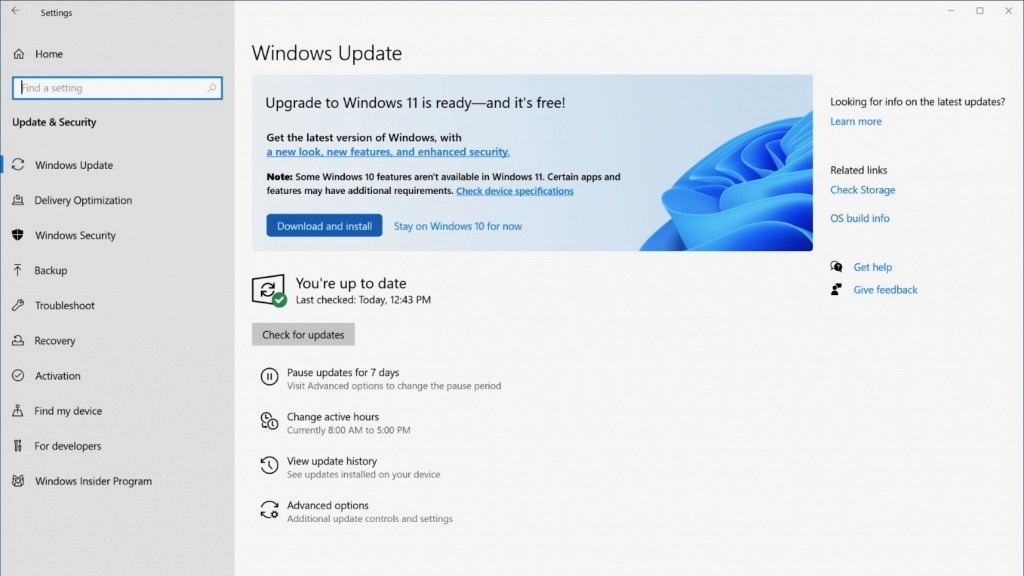
Well, these are the major improvements the optional update KB5008353 brings to the table. There are some more minor improvements in the OS after installing the update.
Well, the update brings in many improvements but has some known issues too. One of the major issues that have been sighted is an issue with the Microsoft Outlook application that will not display recent emails. Well, to resolve this issue temporarily, users who use Microsoft Outlook are advised to disable the Windows Desktop Search feature.
Here is a simple guide to turn off the Windows Desktop Search feature temporarily:
- Open the services tool using the run command.
- Here, locate the Windows Search service and double click on it.
- Now in the Windows Search Properties tab, change the startup type to disabled.
- Now, stop the service using the stop button.
- Now save the changes and exit the services tool.
Well, with this article we have pretty much covered all the must-know improvements brought by the new optional update KB5008353. You can choose to download and install the update or just leave without updating the OS.
Well, if you choose to update your computer with KB5008353 update, you can hop on to the update and security section of the Settings application and then check for updates, when you see the KB5008353 update listed, you can download and install the updates on your computer, once done restart the computer and you are good to go.
Hope the information provided above was helpful and informative, with this detailed article you might have understood what the KB5008353 update brings to the table.







