Windows 10 is an awesome piece of the operating system built by Microsoft. It is technically the last version of the Windows OS (this means, Windows plans to update the OS and not release a new OS as they have been doing so far). The OS is powerful and has many new and upgraded features to make it one of the best OSes ever built. Microsoft provides frequent updates for the OS to make it more stable and improve the standards by eliminating the bugs and glitches that may cause errors in the system.
Windows 10 is a tile-based UI like its predecessor Windows 8.1. You will find many upgraded features like Powerful networking, ease in using different functions of the system. The user interface is subtle and is appealing to the users as it uses minimalist design principles and puts things exactly where they belong to reduce confusion.

Windows 10 was originally released in 2015 and Microsoft offered free upgrades to pre-existing Windows customers and allowed Windows 7, 8, and 8.1 users to upgrade their OS to the new Windows 10, but now Microsoft has scrapped the system of free up-gradation and asks people to buy the OS instead. You still don’t need to worry, there are other legal methods to activate Windows 10 for free and they work fine unless you don’t use a pirated version of the OS.
Microsoft is planning to scrap away the support feature for its previous OS version the Windows 8.1 by the year 2023. You have no choice but to upgrade your system to Windows 10 or use the unsupported version and get no new updates for performance boost and bug fixes. With the deadline approaching, you will be on the spree of searching for a solution and this article will provide you with the solution that you can implement and upgrade your OS for free.
Some of you might be baffled by the idea of Windows 10 being the last release of the OS and might be worried about the support feature of the OS, well, don’t panic, Microsoft will provide 2 major feature upgrades every year and will provide 1 bug fix update every month. This pretty much sums up everything, that Microsoft has gone full online and will provide continuous support for the OS until either Microsoft goes out of business or the world comes to an end.
Recommended Post:- Windows 10: Way to Add the Lock Option To Start & Taskbar
You may be wondering, how one can activate the OS without having to buy the OS? If yes, you have to learn how it’s done and know what you need to do to activate Windows 10 license.
How to Upgrade to Windows 10 OS for Free
With Microsoft giving you a cool OS with advanced features, it’s prime time you upgrade to the latest version, so you can enjoy the freedom of technology and work better compared to the previous OSes which are pretty old and supports fewer features. Now, most of the third-party utility software that we commonly use have raised their standards and are stopping the support for old Windows versions. This can disrupt your workflow and provides you yet another reason to upgrade your computer. Your worry now is, should you buy the Windows 10 OS from Microsoft and the answer is no. you can upgrade the OS for free and can enjoy all the features of Windows 10.
Learn how you can upgrade to Windows 10 for free:
You pretty much have two options and you will come to know about both the methods, both the methods are pretty straightforward and can be done by anyone:
Method 1
If you are planning to upgrade your Windows version to Windows 10 you can directly download the Windows 10 ISO file from the official Microsoft website and can install it on your computer the way you normally do. You can use the OS without an activation key and you will not miss out on any feature except for the watermarking to the right side bottom corner stating Make Windows genuine and for the loss of personalization features. Microsoft has released Windows 10 as a sort of free version and we don’t know the exact reason, so using the OS without a product key will probably not going to take you to jail. The personalization features are pretty basic and losing them will not have any effect on your functioning and you can perfectly access all the other features.
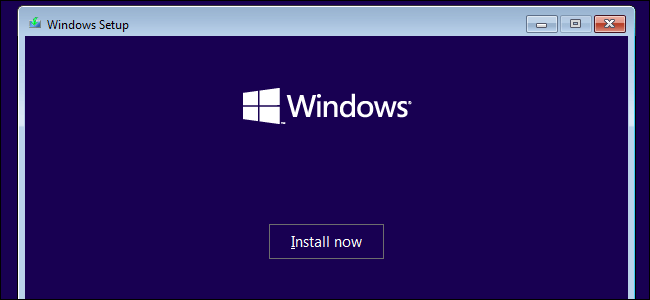
- You just need to search for Download Windows 10 OS. and get into the result that says Microsoft.com.
- From the Official Microsoft website, navigate and locate the Windows 10 ISO file.
- Download the ISO file to your computer, burn it on a CD or copy-paste it on an empty Pendrive and you are good to go. You can install the OS on your computer without a product key and start using the OS.
Method 2
The other method for upgrading to Windows 10 for free is, you can use the Windows key of any older Windows versions, namely Windows 7, 8, or 8.1. You can enter the key during the installation process to activate your Windows.
- You can download the Windows 10 OS from the official Microsoft website.
- You just need to search for Download Windows 10 OS. and get into the result that says Microsoft.com.
- Once you have downloaded the OS, burn the OD on a CD or copy-paste the OS on a Pendrive to use it to install the OS on your computer.
- When you install the OS you need to input the old Windows activation key. This will do the job and will activate Windows 10 and you can use a genuine OS.
All the procedures mentioned above are legit and are tested, they will work perfectly fine on any compatible computer. Download the Windows 10 OS and install it on your computer by following these methods.







