Security have always bee a concern for users as-well-as technology providers. All the tech companies provide some sort of security features to the software, OS or the device they develop. Providing good security features to the users also increases their marketability and enhances the value of the produce in the market. Ever wondered why they fuss about security and protection? It’s because technology like any other man made invention has some potential flaws and these flaws need to be addressed before it becomes very troublesome. Computer virus are one of the human inventions that infects the computer and disrupts many processes, some viruses are very powerful that they completely destroy the OS or the physical component of the computer. To protect your computer against virus you need a good antivirus which is up to date and is powerful enough to detect and destroy the virus.
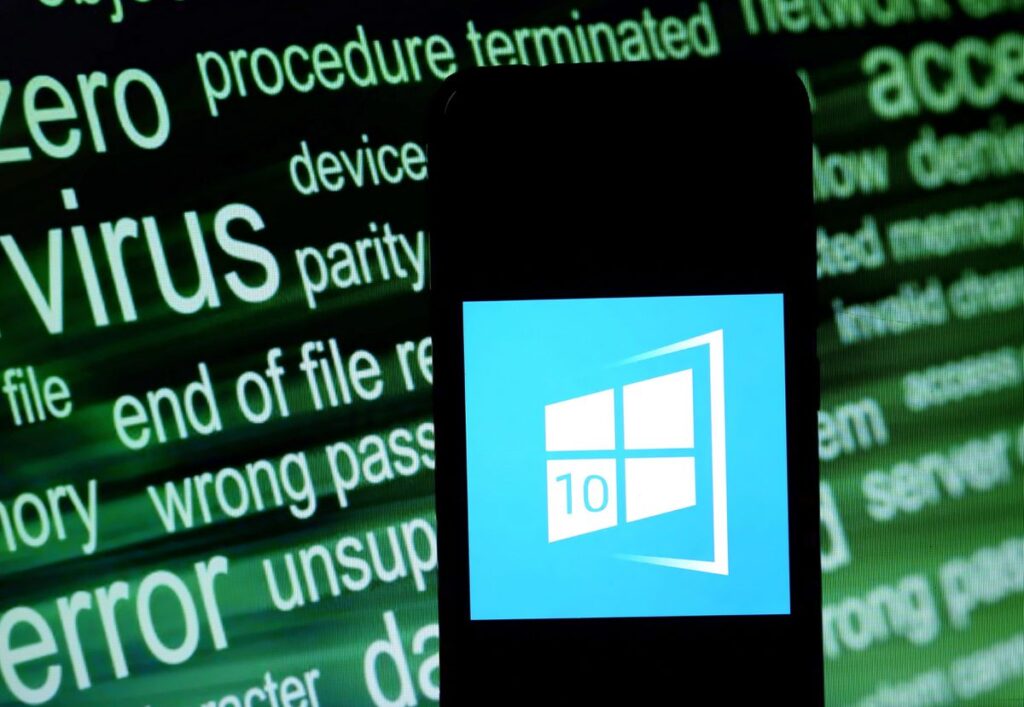
Windows OS is one of the most popular and powerful OSes around the world. Currently 1.5 billion computers run on Windows OS, and around 1 billion users use Windows 10 OS. the OS run on a hybrid kernel which is pretty susceptible to computer viruses and need external support to keep itself secure. To fix this Microsoft had included Windows Defender in its OSes starting from Windows XP. the Windows Defender is a pretty good antivirus software that comes built-in the OS. with every OS update the Windows Defender gets a new update and improved features, and in Windows 10 the Defender application has been integrated in the settings application and can be easily accessed. There are also several other thord-party antivirus applications that you can trust and use on your computer as they provide you with a higher protection than the Windows Defender.
Virus protection in Windows 10 is just the embedded version of Windows defender, and the application provides high security to the computer. He Windows Defender receives regular updates from Microsoft and is entirely dedicated in protecting the computer from virus and malware. The Defender has been put through lots of tests and the application outperformed many third-party paid antivirus. Some tests claim that Defender finished in 12 th position when compared to all other antivirus. To provide such level of threat and virus protection Windows Defender needs to be updates and improved and Microsoft is doing that very well with their easy to update features. The Windows Defender checks for update every 24 hours as to keep the virus protection engine up to date and more efficient. The Defender team in Microsoft strive to find all the latest viruses and malware and compile an update and release them for download. These features of the Defender makes it one of the best in class antivirus. When it comes to third-party antivirus applications they update their virus protection automatically and can be manually stopped.
Recommended Post:- How to Completely Uninstall Andy OS on Windows 10
Is Windows Defender enough to protect your computer from threats?
This is a pretty common question of every Windows user and we take the chance to put things clear, Defender is a pretty good antivirus and is efficient enough to filter out 80 % o the threats. Your usage is what determined whether Defender is enough or not, if you are a heavy computer user you certainly need a good paid antivirus as they got you covered and their protection percentage is around 99 %, but if you are a home user and only use computer for pretty small purpose, Windows Defender is more than enough as the chances of a computer virus attacking your computer is pretty low and defender will manage such instances.
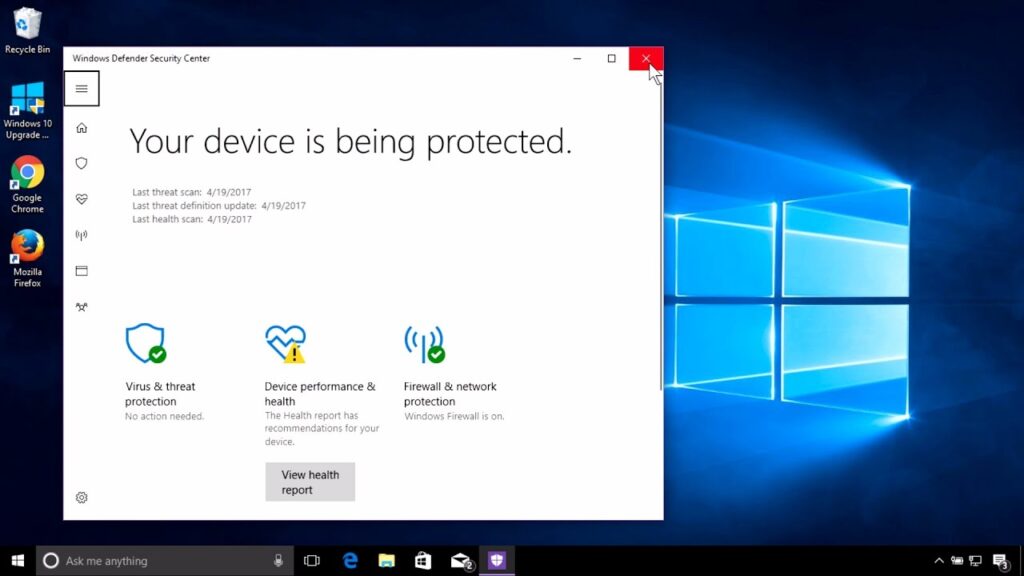
How you can Update the Virus Protection on Windows 10
Here are some of the commonly used methods to update methods for updating the virus protection of Windows 10 computer.
Method 1: Update Windows
- Updating Windows will install the Windows Defender updates.
- The updates will contain protection features for the latest virus and will protect the computer from threats.
- You can easily update Windows 10.
- To update Windows 10 open settings > go to updates and security > click on Windows updates > hit the option check for updates and download and install the updated.
- The computer will automatically restart once the update is over.
Method 2: Update Windows Defender
- Open The Windows Defender by going to updates and security panel o the settings application.
- Here, choose Windows Security > Virus and Threat Protection > Protection updates and then check for protection. If there is any updates you need to update it.
Method 3: Update from Antivirus Application
If you are using an third-party antivirus application.
You need to open the application and check for updates in the application. Every antivirus application will have a separate updation feature, which you can use to update the virus protection.
Normally antivirus application use automatic update mechanism which you can reschedule to avoid disruption of your work.
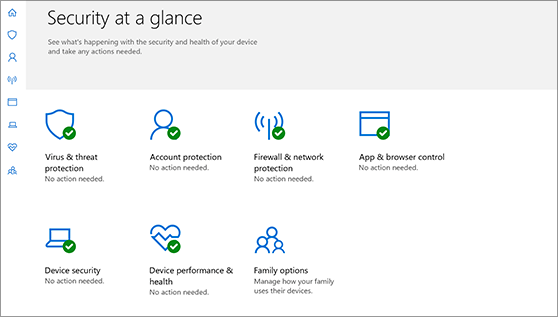
If you dont have access to the internet or are limited access you can disable the automatic update and update the application manually when you the resources.
Make sure you keep the virus protection updated, Windows Defender or any other antivirus for that concern, as new viruses are invented everyday and protection against them is essential for securing the computer.
Hope the information provided above was helpful and informative, you can use the methods mentioned above to smoothly update the virus protection of your Windows 10 computer. It is always recommended that you never let your guard down as viruses are pretty notorious and can cause serious trouble. Updating the virus protection is pretty essential and can improve your security in a great way.







