Windows 10 OS is one of the most advanced Windows OS with many features like an intuitive user interface, customizable themes, improved stability, and much more. This OS is very user-friendly and allows its users to freely customize many features to increase the user experience and improve the performance of the computer. You can make use of the customization features to your advantage and customize the OS to make it function the way you want.
Windows 10 comes with the new reinstallation feature that allows you to factory reset your computer to make it function better, this feature is called the fresh start, there is more to this feature, by using this feature you can remove all the annoying bloatware and reinstall the OS with only the necessary functions and features. With the removal of the bloatware, you may lose some of the useful software, but you can anytime install the software from the internet.
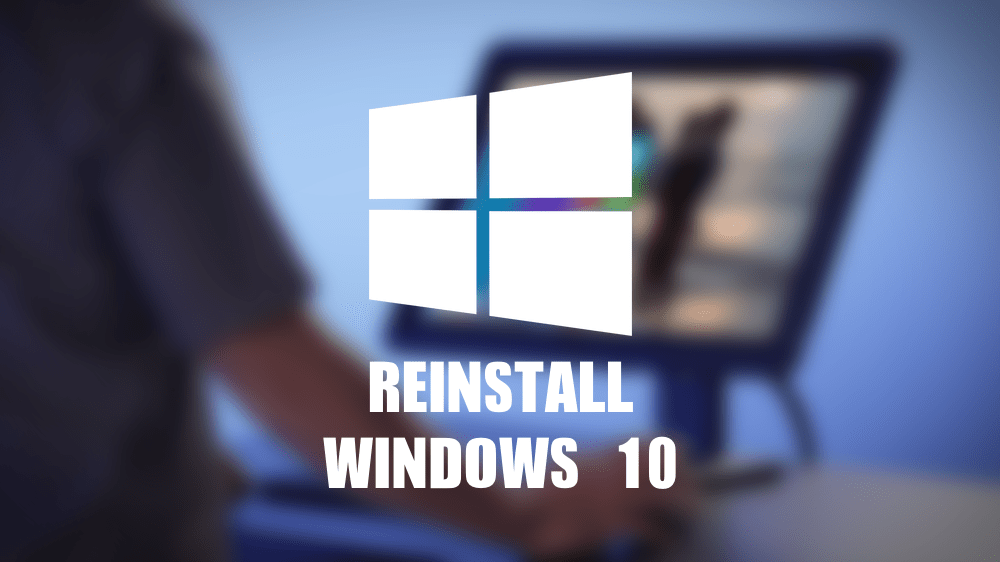
You first need to understand what bloatware is, so that you can get a clear idea of what exactly this feature does to your computer and the OS. bloatware is a set of pre-loaded software, that comes with Windows 10. These software cannot be avoided during the purchase but only be removed after the installation, this is a drag and most of the users never care about the presence of these software, but they will pull the performance by running in the background.
These bloatware can be of use or can annoy you, that depends on your preferences. If you feel these are annoying and want them removed from your computer, you can remove them and Microsoft totally supports this move and provides you with the option to do so.
Reinstalling the OS to make your computer function better is one way of dealing with a corrupted OS. when you reinstall the OS you will lose your data, so take a backup before reinstalling the OS. there are many methods in which you can reinstall the OS but when it comes to removing the bloatware during reinstallation, this is the best method and is backed by Microsoft.
Recommended Post:- How to Use DISM Command Tool to Repair Windows 10 Image
Reinstalling your OS has many advantages, you can reset some of the factors to the system settings and can correct some of the corrupted files. The computer will look new and can be reconfigured from the start, which can be beneficial as you can efficiently use the OS.
How to Easily Reinstall Windows 10 Without the Bloatware
The reinstallation process is pretty much simple and needs you to do nothing much except clicking on the right options. Removing the bloatware during the reinstallation can be easy with the built-in Fresh start mode in Windows 10.
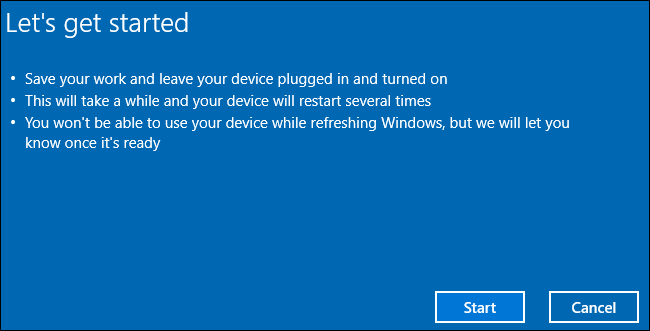
- Floor the procedure given below to reinstall Windows 10 without the bloatware.
- To get started with, open the Windows defender by searching for windows defender in the search bar in the taskbar.
- Once the windows defender opens up in the settings, go to the device performance and health option from the left windows pane.
- On the left side of the windows, you will find various options related to performance and health, look for the Fresh Start option.
- Click on the additional info to get access to the get started option.
- Now click on get started to initiate the reinstallation process.
- You now need to press yes to the windows giving you the option to allow the app to make changes to your computer.
- Windows will prepare the list of software or applications that will be removed during the reinstallation. You need to click next to continue to remove the bloatware and reinstall the OS.
- This process seems pretty simple and easy, you can easily do it without the help of any professional or third-party software. This is the safes and straightforward method for reinstalling Windows 10 without the bloatware.
Once Windows has reinstalled the OS you can start using the OS and configure all the settings and features to make the OS compatible with your needs. You can install the necessary software from the Microsoft store or from the internet to use them on your computer. With the reinstallation, your computer is rejuvenated and can perform better with all the settings being brought back to normal or to the system settings.
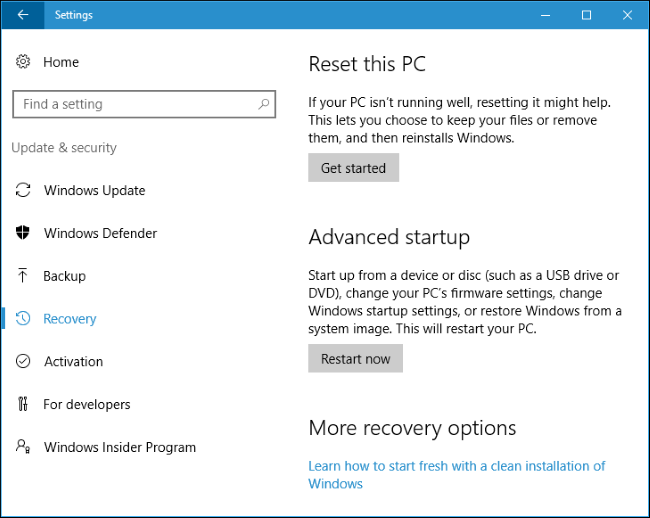
You can reinstall your OS at any time you want to restore your computer to the factory settings. Reinstalling the OS is considered a good move for maintaining the health of the computer, both software and hardware vice. The reinstallation process is very simple and can be easily followed by any computer user with basic computer skills. The built-in features of the OS will take care of the installation process and allow you to be worry-free. With the built-in reinstallation features your need for third-party reinstallation software is not necessary and downloading the image file is not necessary.
We hope you understood the procedure for reinstalling the Windows 10 OS without bloatware. The process is easy to follow and needs no special skill as Microsoft had built-in with the best reinstallation features to support you with reinstalling the OS. you can simple put click some options and Windows will take care of the installation process for itself, without the need for you to be physically doing anything. One thing you need to keep in mind is that, when Windows is reinstalling, the power supply must be uninterrupted all other things will be taken care of by the Windows.







