Applications are a major component of an OS. apps are the ones that help users with performing various operations and work efficiently. There are millions of applications out there with different purposes functions. Well, when it comes to default applications in an OS, they are pre-installed by the OS provider as a part of the OS to provide basic features like a calculator, calendar, web access, and much more. The default applications in Windows OS have been improved with each Windows update. With Windows 11 officially available for use, let’s dive in and learn what’s new and improved to the default apps settings.

Meddling with the default applications is pretty common as Windows-provided apps are not so good and users usually change the default apps like browser and other apps. Well in Windows 11 the option to change the default apps has been made a bit difficult.
With the release of Windows 11, the whole industry is on the lookout for new information and facts about the OS. Microsoft recently had officialized their Windows 11 OS and it is available for free download for all supported devices. The OS can easily be installed on any supported Windows 10 computer. The OS is a drastic update to Windows 10, where most of the features have been updated and improved. Follow along to learn more about Windows 11 and the default app settings in the OS.
Recommended Post:- How you can go back to Windows 10 – Complete Guide
Windows 11 features
Features are the one that gives an OS its specialty. Well, Windows 11 brings in new and improved features that can be effectively used for better computing. The OS, on the whole, is improved and enhanced providing new and powerful features to the users. The OS is set to receive more updates, which will bring more new features in the coming months. Here are the features of the Windows 11 OS.
- The user interface of Windows 11 is nothing like the previous Windows OSes, this time, the OS has got a more Mac-like user interface with smooth corners, transparencies, colourful icons and much more. The UI is eye-catching and the usability of the feature is much higher. Well, you can try out the OS and learn a lot about the user interface in Windows 11.
- Windows 11 has a major backlash due to Microsoft’s mandate on the use of TMP 2.0 and secure boot features. These features are a necessary evil enforced by Microsoft to improve the security and privacy features. Due to this mandate, users with old computers are unable to upgrade to Windows 11. Even still these mandates are very much necessary for providing better security for Windows OS.
- Windows 11 comes with new widgets, these widgets were a part of Windows 7 and was discontinued in Windows 8 and 10. Well, the widgets in Windows 11 is much more realistic and intuitive than their Windows 7 cousins. You can easily access many features through these widgets in the OS.
- Windows 11 brings in many powerful virtual desktop features. You can now create and access virtual desktops easily and navigate through them with ease.
- Multitasking has been much effective in Windows 11. You can now use different screen panes and access different applications at once using the snap group and snap layout feature. This feature can be accessed by hovering on the minimize button of the supported application.
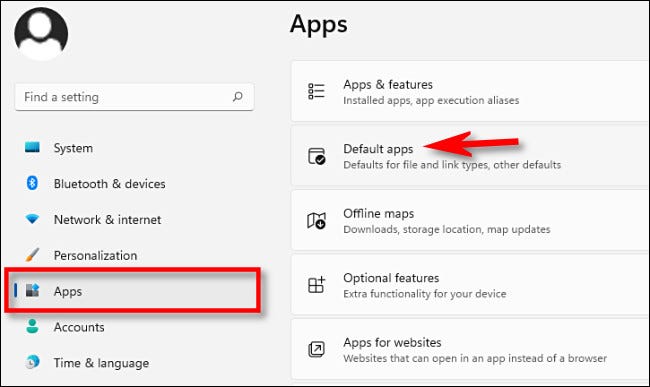
Well, these are some of the best features of Windows 11 OS, you can experience the greatness of the OS by installing it on your Windows 10 PC.
Windows 11 apps settings
Well, as of now, the default app settings have negative reviews. Microsoft has made things a bit bad for users changing the default application. In Windows 11, the users have to change an entire set of links and extensions for changing their default application. Microsoft has gone a long way to annoy users by not letting them freely change the default app of their choice. Well, this much change in the due course as this will bring the OS a bad name.
The default apps in Windows OS are not very good but are just ok for a normal user, Well, some users prefer to change the default applications as they prefer other apps over the apps provided by Microsoft. Well, with windows 11. This has become difficult and users have to struggle with changing the default app settings.
How to upgrade to Windows 11 for free
Even with some negative aspects Windows 11 is fine to be used. With the current state of the OS, it is not recommended to download the OS as there are some trouble and issues, we can only hope that these issues will be fixed. Yet, if you are interested in upgrading to Windows 11. You can do so, as it is free.
- To update your computer to Windows 11, go to settings.
- Here, go to the updates and security tab.
- Here, go to the Windows update. Now, check for updates, the system will check for any available updates online and will install Windows 11 on your computer.
- Once the update is over, your computer will be running Windows 11.
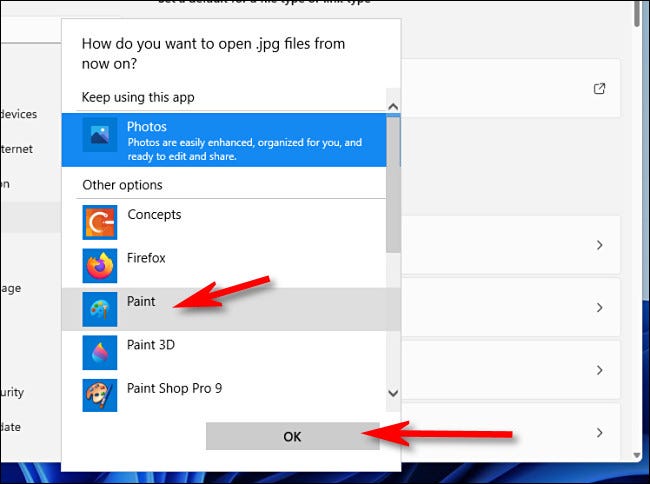
Windows 11 is a good OS in terms of basic usability but it lacks some Windows 10 features and some features in OS like the new default app settings have annoyed some users. Hope this condition will change in the future as Microsoft releases new updates rectifying some of the issues.
Hope the information provided above was helpful and informative. You can find out what’s new in Windows 11 by installing the OS on your computer, you can also go back to using Windows 10 with ease if you find Windows 11 to be not good.







